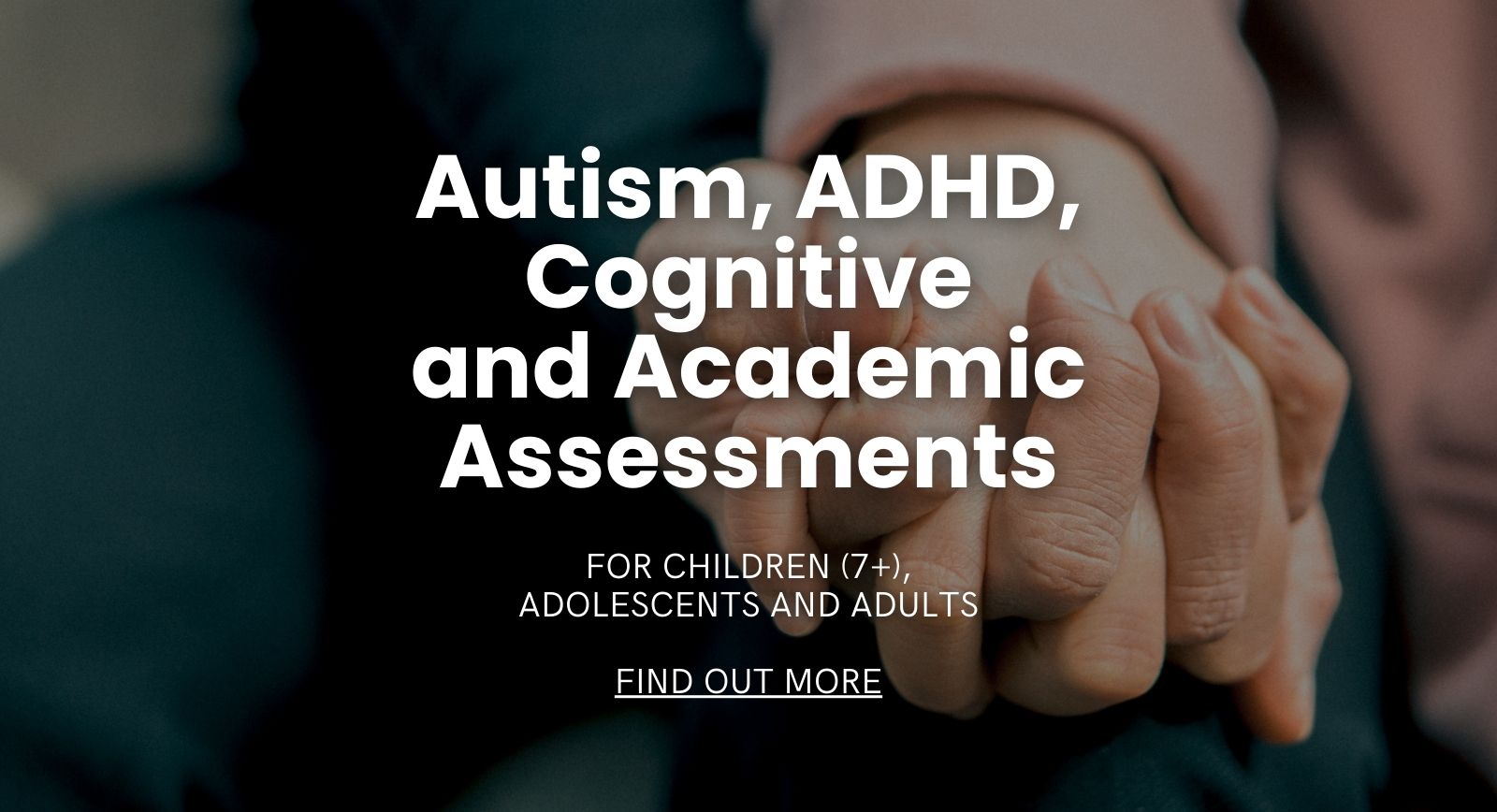Existing Client Portal
Instructions
If you are an existing client of Northside Psychology but have not logged into the Client Portal before, please follow the below instructions:
- Click 'Login'
- Click 'Reset my password'
- Enter your details. If you are a parent/legal guardian wanting to book/manage appointments for your Child, please create the account in your Child’s name and use the email/contact numbers provided to us at Intake.
- You will receive a verification code to your email (this may take a few minutes); please enter once received.
After following these steps, you should be able to book and manage your/your child's appointments.
*Please note that if you are attending Northside Psychology as part of an Assessment or you are attending Group sessions such as Secret Agent Society, you will not be able to book your appointments through this Portal. Please call our office on (02) 6255 3008 to make/reschedule any sessions for Assessments or Groups.